How to Use Buses
Information on how to use the Keihin Kyuko local buses is available here.
Checking Routes and Fares
Searching Routes and Fares
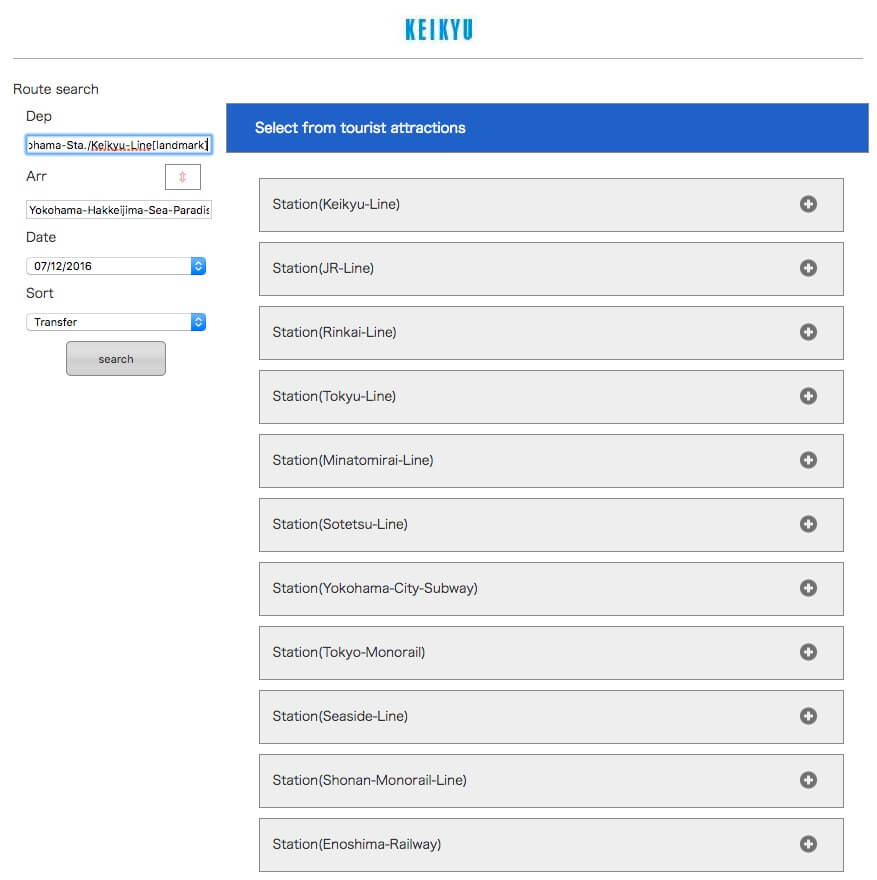
You can check routes and fares using a personal computer, smartphone, or mobile phone.
Select a name of bus stop from enter the name of a bus stop you want to check.
Search Results
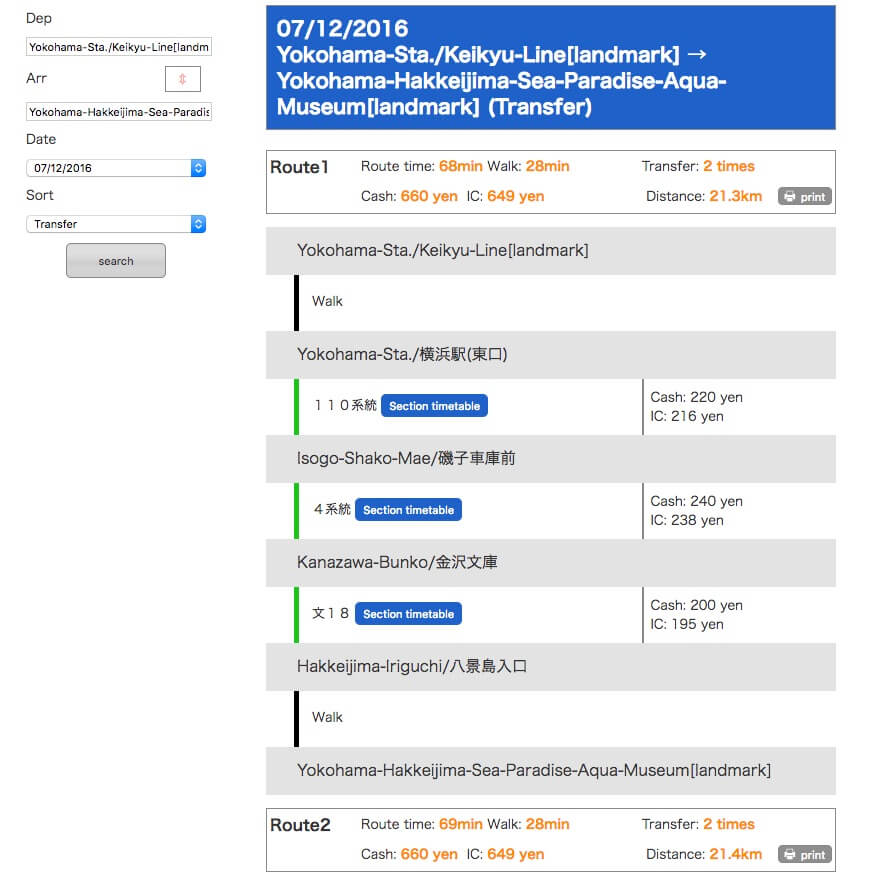
The route, bus line, fare, and timetable are shown. Check the information for the bus you are using.
Information on Bus Stops (prior to boarding)
Checking the Bus Stop

There may be multiple bus stops in one place, so please check to ensure you are using the correct bus stop.
The location of bus stops can be checked on the route information website page.
Please line up in order at the bus stop.
When the bus arrives, board the bus. There are two types of buses, front-door boarding (fare to be paid when boarding) and rear-door boarding (fare to be paid when exiting) depending on the route.
Click here to check the payment system, whether fare prepaid or fare paid upon exit, for each bus.